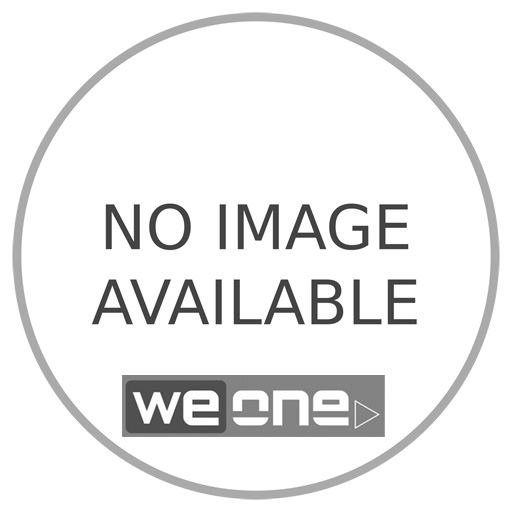When you want to bring your brand’s identity onto fabric, you need more than just a regular image. You need a stitch-ready file that your embroidery machine can read. That’s where the ability to Convert Logo to PES File Format comes in. PES is one of the most widely used embroidery file types, especially for Brother and Babylock machines. It ensures that your logo, design, or artwork is translated into precise stitches that look sharp and professional when embroidered on clothing, caps, or promotional items.
What Is a PES File Format?
A PES file is a special embroidery file format used primarily by Brother and Babylock machines. Unlike a JPEG or PNG image, a PES file contains stitch data rather than pixel data. That means it tells the embroidery machine:
- Where to place each stitch
- What type of stitch to use
- Which direction the stitches should go
- The color changes throughout the design
This is why simply uploading a logo image to your machine won’t work—it needs to be digitized and converted into PES format first.
Why Convert a Logo into PES Format?
Converting your logo to PES format ensures that it’s machine-compatible and stitches out correctly. Some key reasons include:
- Professional Branding – Embroidered logos look more polished than printed ones.
- Durability – Embroidery lasts longer than screen printing or vinyl.
- Scalability – Logos can be resized for different items without losing stitch quality.
- Consistency – Every logo comes out exactly the same on each garment.
This makes PES conversion especially valuable for businesses, schools, sports teams, and fashion designers who want their branding to shine.
Steps to Convert Logo to PES File Format
The process may sound technical, but with the right tools and expertise, it’s straightforward. Here’s how it works:
- Artwork Preparation – Start with a clear, high-quality image of your logo.
- Digitizing Software – Use professional embroidery digitizing software like Wilcom, Hatch, or PE-Design.
- Stitch Mapping – The digitizer manually assigns stitches, directions, and densities to different parts of the logo.
- Color Assignments – Set thread colors that match your brand.
- File Conversion – Save the final stitch file in PES format for your machine.
- Test Run – Run a sample embroidery to ensure everything looks perfect.
Without digitizing, an image file can’t magically become embroidery-ready. That’s why professional services are often the best option.
Challenges in Converting Logos to PES
While the process may seem simple, there are common challenges that beginners often face:
- Too Much Detail – Tiny text or complex shading may not translate well into stitches.
- Wrong Stitch Density – Can cause fabric puckering or thread breaks.
- Improper Scaling – Designs may distort when resized if not digitized properly.
- Color Mismatch – Incorrect thread selection can make logos look off-brand.
These issues highlight why professional digitizing is a better choice than relying on free or automated converters.
Free vs. Professional PES Conversion
If you search online, you’ll find free tools that claim to convert images into PES files. While these can work for very simple designs, they often lack precision and control. The results are usually:
- Poor stitch quality
- Messy outlines
- Limited color options
- Incompatibility with certain machines
On the other hand, professional digitizing services:
- Ensure clean, polished stitch files
- Adjust for fabric type and size
- Provide machine-specific PES files
- Offer revisions if needed
For serious embroidery projects, investing in professional PES conversion saves time, money, and frustration.
Applications of PES Logo Files
Once your logo is converted into PES format, the possibilities are endless. You can use it for:
- Corporate Uniforms – Add a professional touch to employee apparel.
- Caps & Hats – Great for branding sports teams and businesses.
- Promotional Products – Bags, towels, and accessories embroidered with your logo.
- Custom Fashion – Clothing lines that want to feature unique embroidered branding.
- Event Merchandise – Embroidered items for weddings, trade shows, or conferences.
Embroidery instantly elevates the look and feel of any product, making it more valuable and memorable.
How to Ensure High-Quality PES Files
To get the best results, follow these best practices before converting your logo to PES format:
- Start with a high-resolution logo – Blurry images are difficult to digitize.
- Simplify details – Avoid tiny elements that won’t stitch well.
- Use bold fonts – Thin fonts often get lost in embroidery.
- Pick thread colors carefully – Match them with your brand identity.
- Work with professionals – They know how to balance aesthetics with machine performance.
The Role of Embroidery Software
Digitizing software is at the heart of PES conversion. Programs like:
- Wilcom – Industry standard for professionals.
- Hatch Embroidery – User-friendly for beginners.
- Brother PE-Design – Specifically for Brother machines.
- Embird – Affordable and versatile.
Each has its strengths, but the real quality depends on the digitizer’s skill. The software is just the tool—the expertise makes the difference.
Future of PES File Conversion
With technology advancing, the future of embroidery digitizing looks exciting:
- AI-Assisted Digitizing – Faster, more accurate conversions.
- Cloud-Based Software – Work from anywhere, store files online.
- 3D Embroidery & Puff Effects – Adding more depth to designs.
- Improved Machine Compatibility – Seamless stitching across different brands.
This means converting logos into PES format will become even smoother and more precise over time.
Final Thoughts
Converting a logo into PES format is an essential step for anyone who wants to bring their brand to life through embroidery. While free tools might work for very simple designs, professional digitizing ensures that your files are accurate, polished, and ready for flawless stitching. From uniforms to promotional products, PES files open endless possibilities for showcasing your logo in style.
For businesses, designers, and embroidery enthusiasts who want their logos to look perfect every time, Digitizing Buddy provides expert PES conversion services with precision, speed, and attention to detail.